1. Go to apps
2. Select Settings
3. Select accounts from the menu
4. Select the email address you want to enable SSL
5. Go to Account Settings
5. Scroll down to server Settings
6. Select Incoming settings:
7. Change the port to 993 for IMAP, and 995 if you're using POP
8. Change Security Type to SSL/TLS
9. Select done or Save.
10. Select outgoing settings
11. Change the port to 465
Change Security Type to SSL/TLS