How to Change your Microsoft Live Mail password:
-
Open Windows Live Mail by selecting the Start button . In the search box, enter Mail, and then, in the list of results, select Windows Live Mail.
-
Select the email account you want to check.
-
From the ‘Accounts’ tab, click ‘Properties’.

-
Select the ‘Servers’ tab. Delete the password and retype your new password being careful to input it correctly.

6. Select Ok & Apply.
You will still need to change your password for all other applications and devices that you use your email for.