To change your password:
-
Go to Account Settings and select Account settings

-
Select the email address for the password you have just changed for and click change.

-
Click inside the ‘Password’ field, delete the old email password, then enter the new password. Click the Next button when you are finished.

-
There will then be a window that tests the settings to confirm that the password has been changed. If one of these tests results in an error, then repeat inputting the password. Once the test has finished, your password will be changed.
Please note: You will need to change your password for all other email applications and devices that you use your email for.
Please leave ‘Require login using Secure Password Authentication’ unticked.