Checking and securing your email in Mac OS X Mail
-
Select the Mail menu and click ‘Preferences’

-
Go to ‘Accounts’
-
Select your email account and click the ‘Advanced’ tab.

-
Make sure ‘Use SSL’ is selected. Clicking it will automatically change the port used to connect to the mail server.
-
Close the Accounts window.
-
Click Save.
Note that SSL can reduce performance since all communication with the server needs to be encrypted.
If your SSL has not been switched on, you will need to change your email password.
Before you change your password on your email account, you will first need to go directly to the server and change it. This ensures you will be able to access your mail once the changes have been made. To do this please see: Changing your email password (cPanel) after you have done this you can look at instructions to change you OS password by looking at Changing your password in Mac OS Mail.